
Email Parser Further Guidance
1. Open your preferred email provider and paste the voice@media.walulel.com email address in the “To” section of your email.
Login into your preferred email provider account (gmail, yahoo mail, etc), click compose email and paste the unique email voice@media.walulel.com in the “To” section.
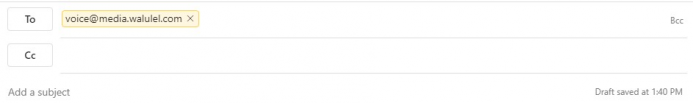
2. The text within the body of your email will be used to create your local review.
Please ensure that the following fields are provided within the body of your email. In the same format as displayed below;
- Title: (Your review title)
- Postcode: (Postcode the review is for)
- Category: Category of review (i.e. Local Marketplace, Historical Intrigue, Property Specific, Agent Credentials)
- Content: (This is where you include your review details. This should include any one of the following; text, audio attachment, file attachment)

NB: Please use full postcode formats only. For example; “WA20 NE1” is a full postcode. It contains 5-8 characters separated by a space between the incode (“WA20”) and outcode (“NE1”).
3. Local review email with both an audio attachment and a text body, will be parsed as an audio only review.
This means that if you put text in the content field, and also attach an audio file, the audio file will be posted as your review content. Hence the text included will not be considered.
4. Local review email with both an file attachment and a text body, will be parsed as a document only review.
This means that if you put text in the content field, and also attach a document file, the document will be posted as your review content. Hence the text included will not be considered.
5. Any audio file you attach must not exceed a size of 20mb and must be an .MP3, MP4, .AVI or .WAV file type.
6. Success feedback
Once all the required fields are correct, and the email is sent, we will send an email to confirm receipt of your local review.