
The file you are uploading must not exceed a size of 20mb
If you attempt to upload a file that surpasses 20 megabytes you would likely encounter an error or be prevented from completing the upload process. The purpose of this is to ensure you are well informed of the size constraints while uploading your file on “My Data”. Hence ensure all the files you are uploading should be 20 megabytes or below.
Please only upload tabular data from an excel (.xlsx) spreadsheet or comma-separate (.csv) file
Data organized in rows and columns, similar to a table is what is should be uploaded. Upload data from these two types of files:
- An excel spreadsheet file with the extension “.xlsx”
- Comma-separated file with the extension “.csv”
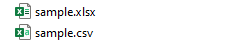
The purpose of this instruction is to ensure that data provided by you is in a structured and compatible format, enabling our platform to process the information accurately.
Data that does not conform to these requirements may not be accepted or processed correctly.
Please assign a header to each column. Table without headers will be assigned defaults of col1, col2, col3 etc.
Each column in the table should have a header assigned to it. A header in this context refers to a short descriptive label that provides meaning to the data presented in that particular column.
In an instance where a table is created without headers for the columns, our system will automatically assign default headers labelled as; Column 1, column 2 etc. These default headers are generic and may not accurately represent the contents you have provided in the columns.
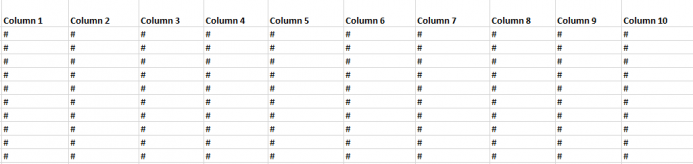
Ensure all the data in your columns are integer types. Word strings and date values cannot be computed
This is regarding the data type requirements for columns in the table. That is, all data within the columns must be an integer. In other words, only whole numbers are allowed in these columns, and any values that are not integers, such as word strings (text) and date values, cannot be used in these computations.
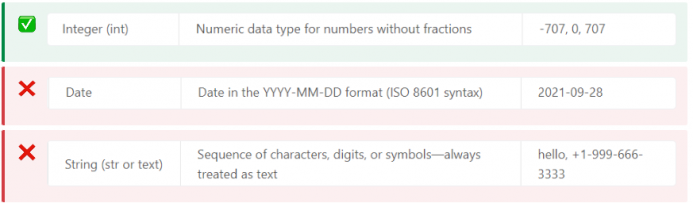
This is to ensure the consistency and accuracy of data when performing analysis on the dataset. Using only integer values in these columns simplifies operations and prevents potential errors that are likely to arise whiles attempting to compute non-numeric data types.
Each column of your table represents a “Place Quality Measure” We require you to have a minimum of 10
Your table must have a minimum of 10 place quality measures. That means there should be at least 10 columns, each dedicated to a unique aspect of assessing the quality of a place.
By providing a minimum of 10 Place Quality Measures, the table can provide a more detailed and holistic view of different locations, which will facilitate better analysis and decision-making based on data.
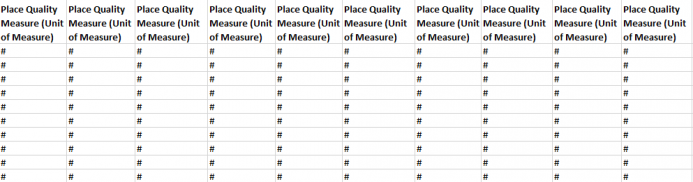
Each row of your table represents a “Place Asset” We require you to have a minimum of 10
Each row in your table should represent a “Place Asset”. That is, there should be at least 10 rows each representing a distinct asset related to a place. This would ensure that the table contains a sufficient number of place related assets enabling better analysis and their distribution across different locations.
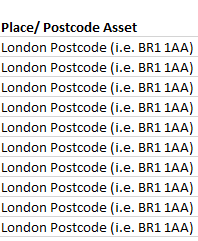
Please specify the unit of measurement associated with Place Quality Measure
In the context of data analysis, a unit of measurement provides metric used to quantify and compare the quality measure accurately. For example; if the place quality measure is distance, then the unit of measurement would be metres(m) or kilometres (km).
Having clear units of measurement is crucial for meaningful data analysis and effective for communication of results.
Please note that predictive computing requires a minimum of 3 consecutive years of data.
Attempting predictive computing with less than three years of data might lead to a less accurate or reliable predictions. Having at least three (3) years of data will help capture trends and patterns over a significant time frame thereby improving the quality of predictive models and their ability to predict future events or behaviours.
“WA20 NE1” is a full postcode. It contains 5-8 characters separated by a space between the incode (“WA20”) and outcode (“NE1”). Please use full postcode formats only.
Postcodes are used to identify specific geographic areas for location-based services. In this case, the format “WA20 NE1” is a valid full postcode, and users are reminded to use only full postcode formats that adhere to the specified structure.
Simplify your task- Grab our ready to use template